
What You Need to Know About Display Calibration
You just spent your hard-earned money on a new home theater projector, but why is the grass blue? Don’t panic—there’s an easy solution for this! Projectors, just like televisions and monitors, may need a little tweaking to make them look their best. Each source (DVD player, Blu-ray player, or HDTV box) you connect to your projector will have a different output, and your video settings will all be affected. We’ll help resolve the picture issue by calibrating your projector or television with your source.
Your projector or TV should be calibrated for every source you use and for each input (HDMI1, 2, or 3). Some projectors have a memory for more than one setting, so after you calibrate, you can save the setting and get back to it with the touch of a button. This is a feature you may want to consider if you plan to use your projector for multiple uses.
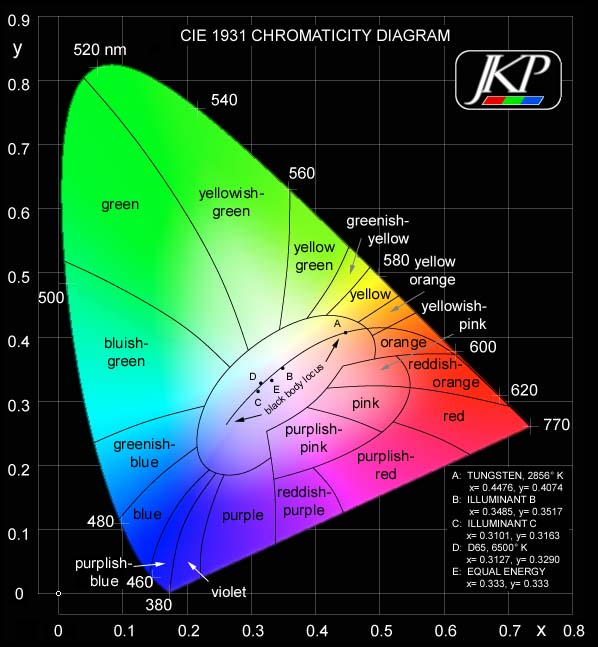
What Is Calibration?
Calibration is the process that involves “tweaking” or adjusting the control parameters on your TV to make the picture better. It requires specialized equipment and software to objectively measure a TV’s image. The service is usually performed by a professional (us at Custom Calibrations), although there are some kits that you can buy if you’re a DIY-er (more on these later). Calibration will improve how your TV looks, but much depends on how accurate the initial settings were beforehand.
